Welcome to the exciting world of text-to-image generation! With tools like Midjourney V6 and DALL-E 3, you can turn your words into stunning visuals that bring your ideas to life. But how do you craft prompts that yield high-quality results? In this blog post, we’ll explore some tips and tricks to help you create effective prompts for text-to-image generation.
By understanding the key elements of effective prompts and exploring various themes and techniques, you can unlock the full potential of these tools and create breathtaking art.
Table of Contents
- Open Book Paper-Cut
- Cubism Painting
- Focal Point in Space View
- Fantasy Map
- Surreal Mixed Collage
- Mandala Graffiti Art
- Op Art
- Cyberpunk Analog Film
- 3D Character Design
- Burning Neon Sign
- Gothic Horror
- Glitch Art
- Cute Stickers
- Crochet Toy/Product Designs
- Futuristic Underwater Dreamscape
- Final Thoughts
Open Book Paper-Cut
Inspired by the art of paper cutting, this theme involves creating intricate designs by “cutting” shapes out of virtual paper. With AI art generation tools like Midjourney, DALL-E 3, or Stable Diffusion, you can generate paper-cut artworks that resemble open books, with scenes and characters emerging from the pages. To achieve this effect, specify the subject of the book (e.g., “a book about unicorns”), the style (“paper cut”), and add keywords like “open book,” “pages,” and “cut-out.” Here are a few examples:
Prompt Template:
An open book 3d paper cut art of a [object/product/design], isometric paper layers, silhouettes concept, paper cut style, [colours], [adjectives/modifiers: add your own style], delicate and stunning, dreamcore, long view
Example 1:
An open book 3d paper cut art of a gothic castle, isometric paper layers, silhouettes concept, paper cut style, very light shade of peach orange, intricate details, delicate and stunning, dreamcore, long view
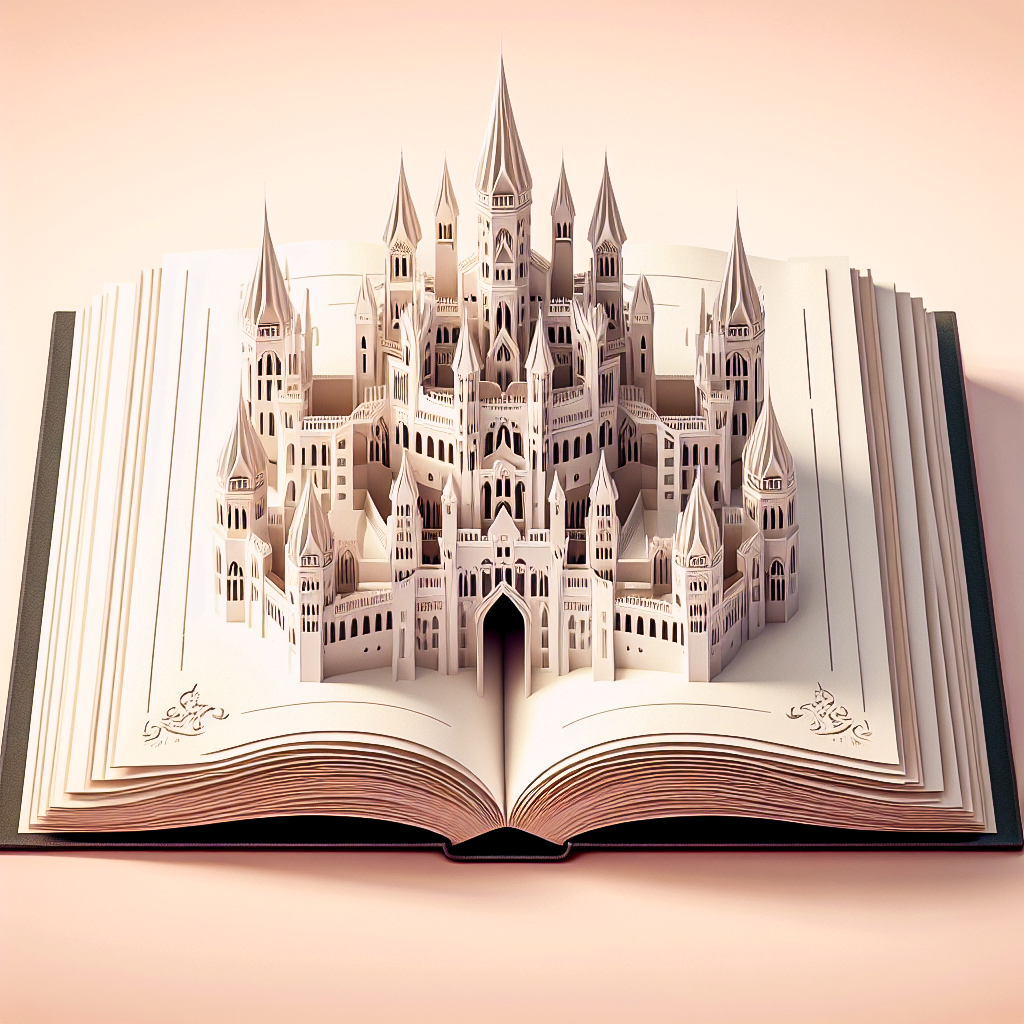
Example 2:
An open book 3d paper cut art of a rocket, isometric paper layers, silhouettes concept, paper cut style, purple colour, ornate hand craft, delicate and stunning, dreamcore, long view
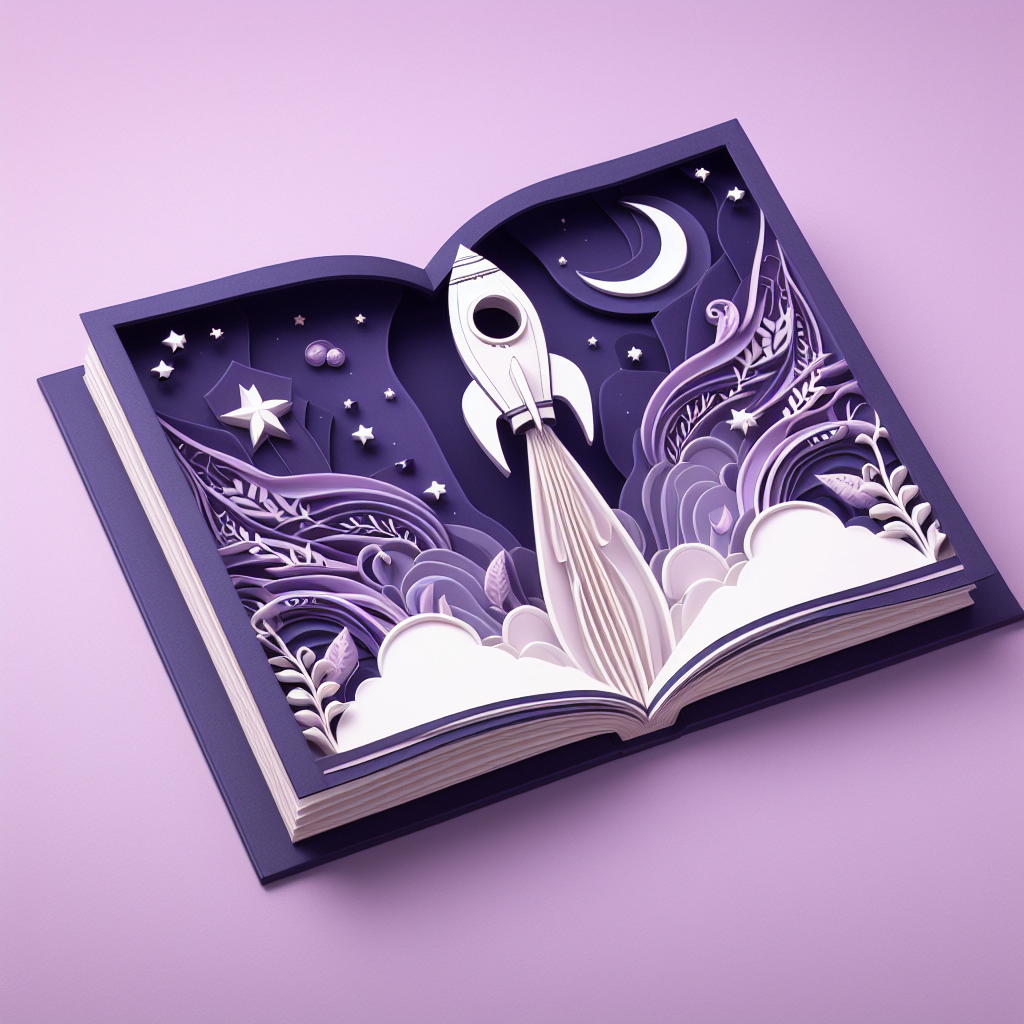
Cubism Painting
Cubism is an early 20th-century art movement that involves breaking down subjects into geometric shapes and rearranging them in an abstract, non-perspectival manner. To generate a cubist painting, try using different colours and patterns and include words like “cubism,” “geometric,” “abstract,” and “fragmented.” When generating a cubism painting, it can be helpful to start by specifying the subject of the painting, followed by the style. For example, you could prompt “a cubist painting of a cat” or “a cubist painting of a cityscape.” To add more variety and uniqueness to your cubism painting, you can try combining the styles of multiple cubist artists in your prompt. For instance, you could prompt “a cubist painting of a flower in the style of Picasso and Braque” or “a cubist painting of a bird in the style of Gris and Léger.” It’s important to note that when using the names of artists in your prompts, it’s essential to respect intellectual property rights. Avoid using the names of living artists, as this could infringe on their rights and creative control over their work. Additionally, be mindful of using the names of famous artists or trademarked styles, as this could also raise legal or ethical concerns. Always aim to create original and respectful works of art that celebrate the legacy of artistic traditions while contributing something new and innovative. By experimenting with different subjects, styles, and combinations of artistic influences, you can create unique and captivating cubism paintings that pay homage to the pioneers of this artistic movement while pushing the boundaries of your own creative expression.
Prompt Template:
A fantastic [any colours or your unique style] cubism painting of a [subject] | geometric shapes and perspectives | cubism style | abstract and modern, closeup artwork, detailed
Example 1:
A fantastic red cubism painting of an alien eye | geometric shapes and perspectives | cubism style | abstract and modern, closeup artwork, detailed

Example 2:
A fantastic strong contrast cubism painting of a cartoon avocado | geometric shapes and perspectives | cubism style | abstract and modern, closeup artwork, detailed
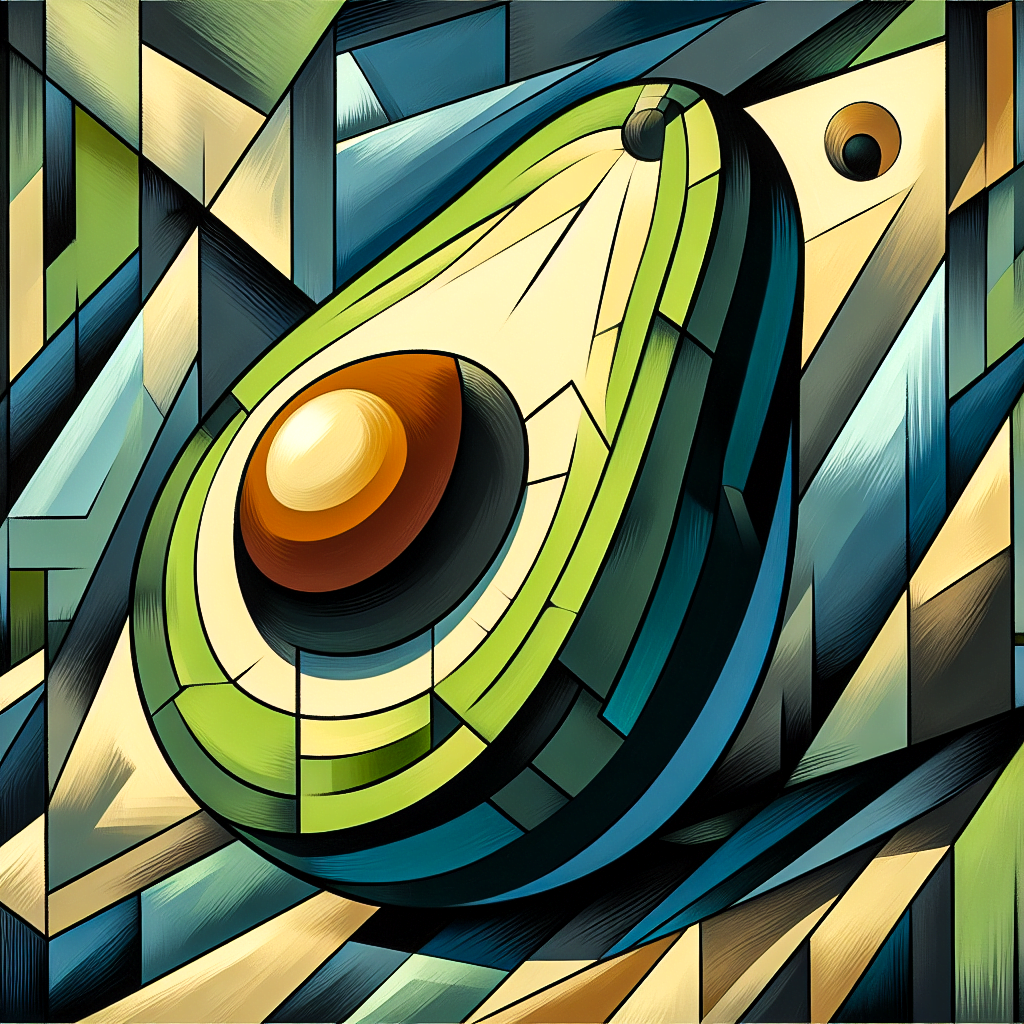
Focal Point in Space View
Take your aerial photography to new heights with this creative prompt theme. Instead of focusing solely on traditional aerial or drone shots, try incorporating a high-angle perspective with the Earth as the focal point. Imagine yourself in space, looking down on the planet below. To achieve this effect, use words like “high angle,” “space view,” “planet Earth,” “aerial perspective,” and “focal point.” You can also specify the style (e.g., “realistic,” “dramatic,” or “cinematic”) and the level of detail. Midjourney V6 and DALL-E 3 are particularly good at generating realistic and detailed images, so don’t be afraid to experiment and push the boundaries. This theme offers a unique and captivating way to showcase the beauty of our planet from a new and elevated perspective. So, get ready to explore the world from above and create stunning visuals that will leave a lasting impression.
Prompt Template:
aerial view of [subject], strange perspective, [background/city], with the focal point up in the space, intense detailed, hyper real photography, sharp focus, detailed
Example 1:
aerial view of fireworks, strange perspective, new york city, with the focal point up in the space, intense detailed, hyper real photography, sharp focus, detailed

Example 2:
aerial view of a hot air balloon, strange perspective, background of beach and ocean, with the focal point up in the space, intense detailed, hyper real photography, sharp focus, detailed

Fantasy Map
Fantasy maps are a staple of world-building in fantasy literature, games, and films. To create a fantasy map using text-to-image generation, use words like “map,” “fantasy,” “landscape,” “kingdom,” and “terrain.” You can also specify the style (e.g., “old,” “hand-drawn,” “stylized”) and include details like “mountains,” “forests,” “rivers,” or “cities.” Here are some examples of how to generate intricate and imaginative maps.
Prompt Template:
Fantasy Map A map of a fantasy [continent] | mountains, rivers, forests, and cities | old parchment style | labels and symbols | mediaeval art | [optional details]
Example 1:
A map of a fantasy dragon island | mountains, rivers, forests, and cities | old parchment style | labels and symbols | mediaeval art

Example 2:
A map of a fantasy treasure map with guiding lines | mountains, rivers, forests, and cities | old parchment style | labels and symbols | mediaeval art | decorated with pirate and pirate ship drawing
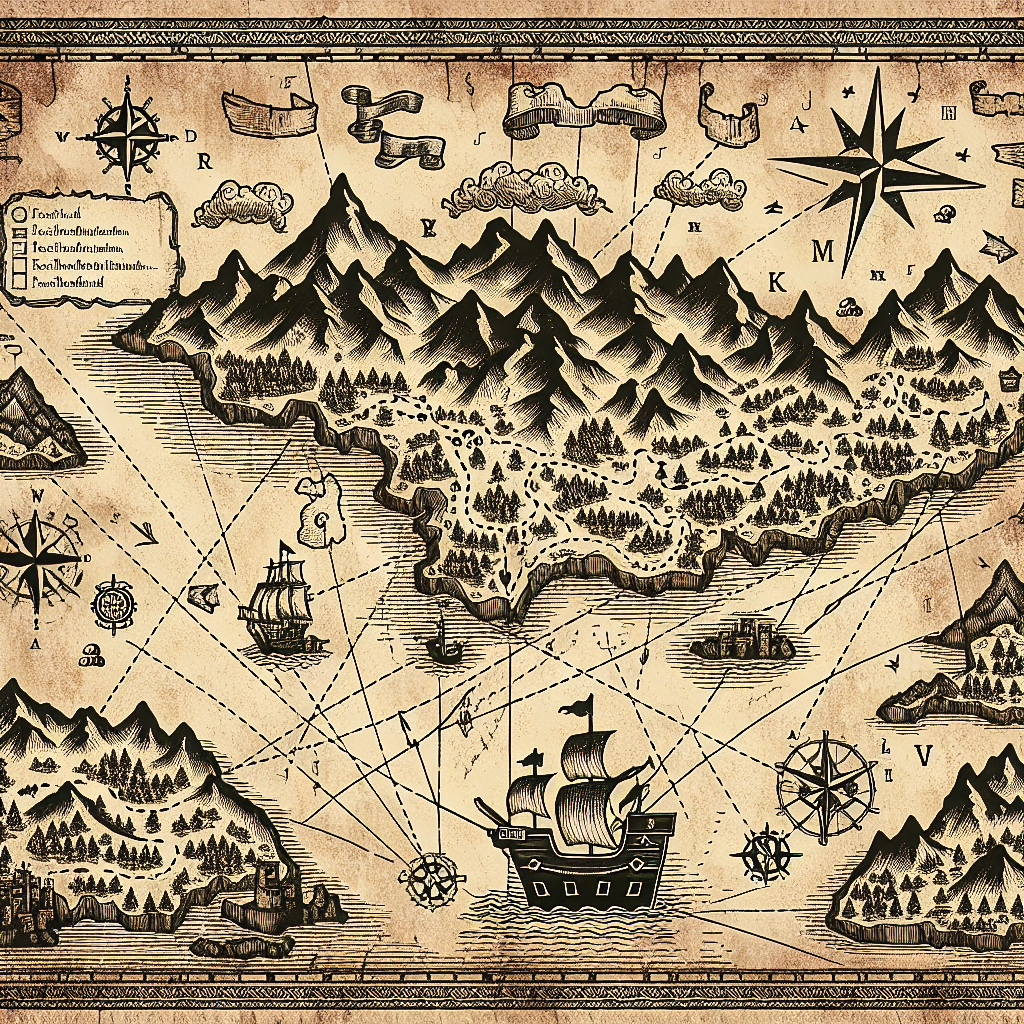
Surreal Mixed Collage
Surrealism is an artistic movement that explores the subconscious and dream-like imagery. To generate a surreal mixed collage, use words like “surreal,” “dream,” “abstract,” “collage,” and “mix.” You can also include specific objects or themes (e.g., “surreal collage of eyes and clocks”) and specify the style (e.g., “Dali-esque,” “Kahlo-inspired”).
Prompt Template:
A collage of [object 1, object 2, and object 3] that don’t belong together | surreal and absurd | mixed media art style | overlapping and blending
Example 1:
A collage of [a pothole, an ice cream, and a monster] that don’t belong together | surreal and absurd | mixed media art style | overlapping and blending

Example 2:
A collage of [a clock, book of fishes, eyes, and hourglass] that don’t belong together | surreal and absurd | mixed media art style | overlapping and blending
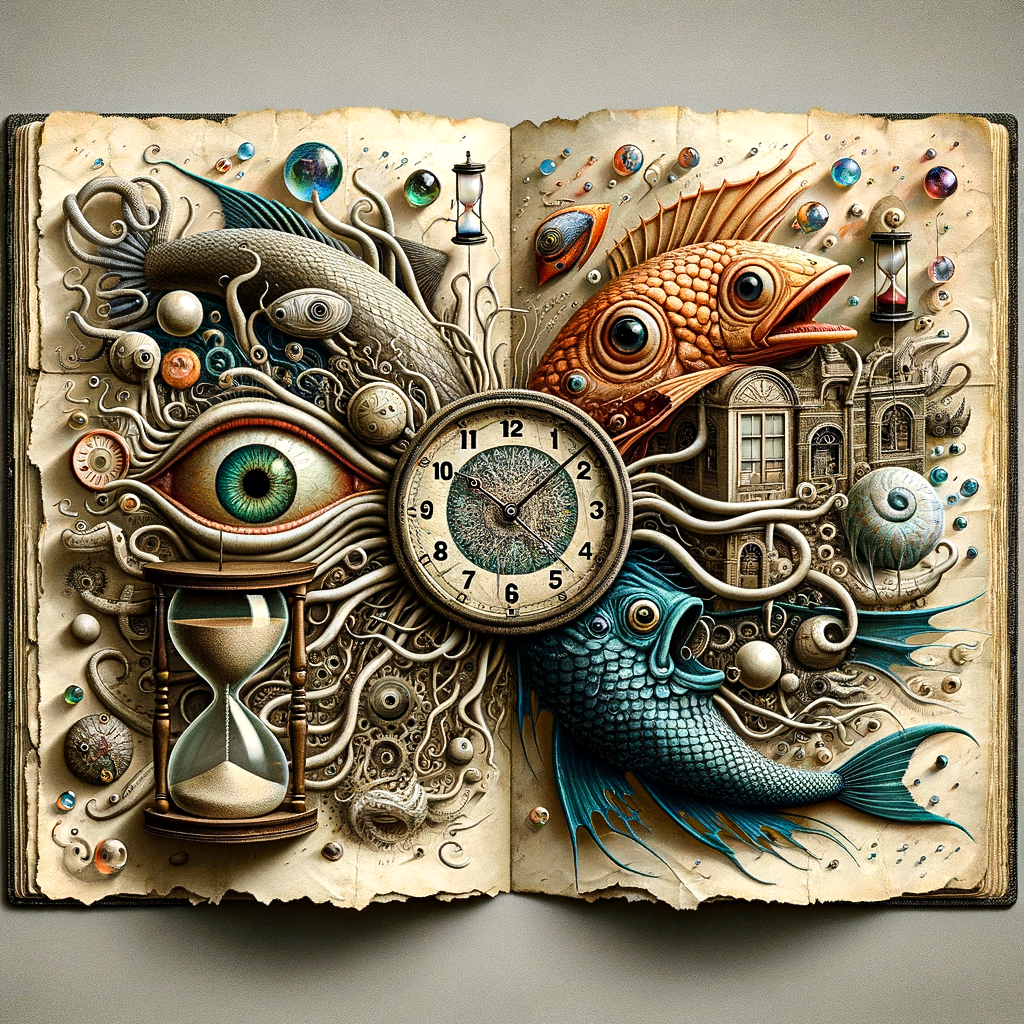
Mandala Graffiti Art
Mandalas are geometric patterns that often symbolize harmony and wholeness. Mandala graffiti art combines the intricate and harmonious patterns of mandalas with the bold and dynamic style of graffiti, resulting in a unique and captivating fusion of art forms. This genre of art blends the spiritual and symbolic significance of mandalas with the urban edge and vibrancy of graffiti, creating a visual experience that is both mesmerizing and thought-provoking. To generate your own mandala graffiti art, use a combination of keywords such as “mandala,” “graffiti,” “street art,” “urban,” “vibrant,” and “sacred geometry.” You can also specify the level of detail, complexity, and colour scheme. For example, you could prompt “a vibrant mandala graffiti mural with neon colours and intricate patterns, featuring a mix of floral and geometric shapes.” In addition to its visual appeal, mandala graffiti art also offers a unique platform for self-expression and social commentary. By incorporating thought-provoking messages, symbols, or images into the mandala’s intricate design, artists can create a powerful statement that speaks to the current cultural and political climate. This art form allows for a dynamic interplay between the traditional and the contemporary, the spiritual and the urban, offering endless possibilities for exploration and experimentation.
Prompt Template:
A colourful mandala graffiti art of [subject] [symbol] with [composition/objects] | circles, lines, and dots | spray paint and drips | graffiti style | bold and colourful lights | mandala style | symmetrical and intricate
Example 1:
A colourful mandala graffiti art of a tentacle star with symmetrical composition | circles, lines, and dots | spray paint and drips | graffiti style | bold and colourful lights | mandala style | symmetrical and intricate

Example 2:
A colourful mandala graffiti art of a sword sun with psychedelic face | circles, lines, and dots | spray paint and drips | graffiti style | bold and colourful lights | mandala style | symmetrical and intricate

Op Art
Op art is a style that uses optical illusions and patterns to create a sense of movement or confusion. To generate op art, use words like “op art,” “geometric,” “abstract,” “pattern,” and “illusion.” You can also include specific shapes or patterns (e.g., “op art with black and white stripes”) and specify the level of abstraction or complexity.
Prompt Template:
An optical illusion of an impossible [effect] | lines, shapes, and [colours] | optical illusion style | deceptive and mind-bending, complementary colours, in the style of op art illusions, geometrics distortion with multiple points of view
Example 1:
An optical illusion of an impossible [butterfly effect] | lines, shapes, and complementary colours | optical illusion style | deceptive and mind-bending, in the style of op art illusions, geometrics distortion with multiple points of view
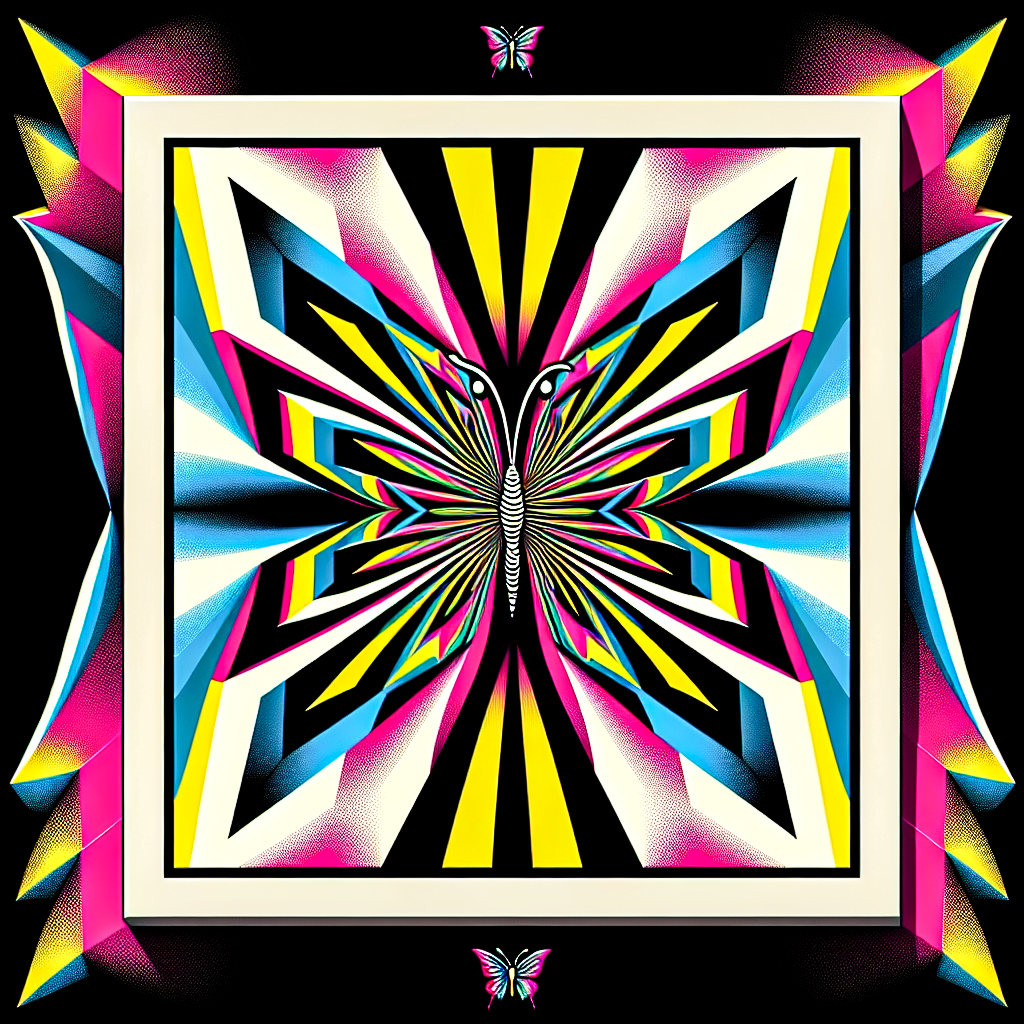
Example 2:
An optical illusion of an impossible bezold effect with a letter “S” | lines, shapes, and dichromatism colours | optical illusion style | deceptive and mind-bending, in the style of op art illusions, geometrics distortion with multiple points of view

Cyberpunk Analogue (Analog) Film
Cyberpunk is a genre that combines futuristic technology with a dystopian society. To generate a cyberpunk analogue film still, use words like “cyberpunk,” “analogue film,” “neon,” “dark,” and “gritty.” You can also include specific elements (e.g., “a cyberpunk analogue film still of a hacker in a neon-lit alley”) and specify the level of graininess or imperfection.
Prompt Template:
Analog film of [subject] in a [environment] | cinematic and vintage | electric and cool cyberpunk [optional colours] | [elements], old film stills, 135mm, shot on [camera, e.g. Pentax K1000, Olympus OM10, Hasselblad 500, Kodak Ektar H35, Nikon F6, Olympus mju, Fujifilm Instant Mini 70]
Example 1:
Analog film of UFO in a city | cinematic and vintage | electric and cool cyberpunk colours | neon lights and rain, old film stills, 135mm, shot on Fujifilm Instant

Example 2:
Analog film of a short hair alien in a jazz bar | cinematic and vintage | electric and cool cyberpunk red and blue colours | glasses and smokes, old film stills, 135mm, shot on Hasselblad 500

3D Character Design
To generate a 3D character design, use words like “3D,” “character design,” “concept art,” “fantasy,” and “sci-fi.” You can also include specific details about the character’s appearance, pose, or background (e.g., “a 3D character design of a robotic warrior standing in a futuristic cityscape”).
Prompt Template:
Product photo of a tiny [character] toy, a cute standing character in 3d animation style, [colours], with [elements] in the solid [colours] background, 3d render, daz3d, polycount, realistic lightings, cinematic, centred composition, 3d style, studio lighting, stop motion style
Example 1:
Product photo of a tiny predator toy, a cute standing character in 3d animation style, pastel colours, with creative confetti in the solid white background, 3d render, daz3d, polycount, realistic lightings, cinematic, centred composition, 3d style, studio lighting, stop motion style

Example 2:
Product photo of a tiny skeleton pirate toy, a cute standing character in 3d animation style, grey colours, with rains and pirate ship in the solid white background, 3d render, daz3d, polycount, realistic lightings, cinematic, centred composition, 3d style, studio lighting, stop motion style
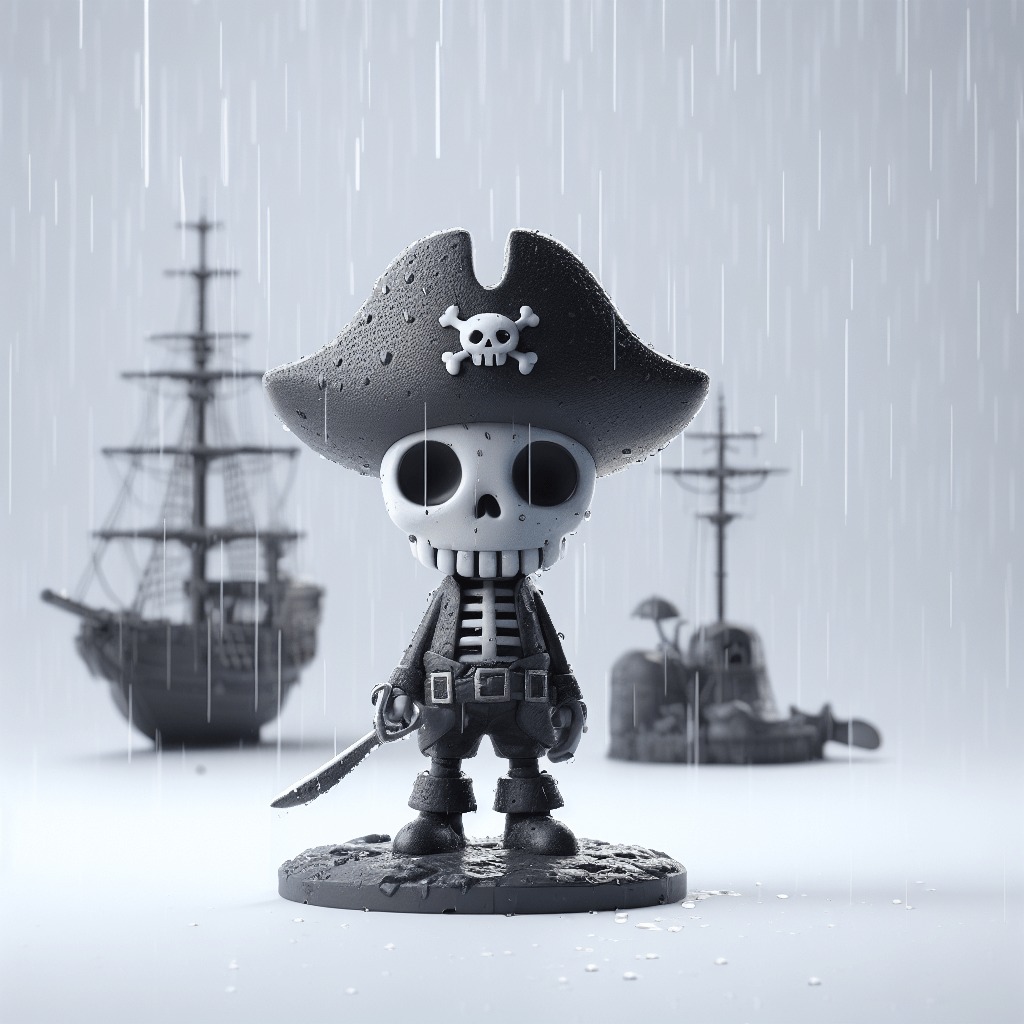
Burning Neon Sign
To generate an image of a burning neon sign, use words like “neon sign,” “burning,” “fire,” “smoke,” and “glow.” You can also include specific words or phrases that would be on the sign (e.g., “a burning neon sign that says ‘Danger'”) and specify the level of detail or realism.
Prompt Template:
Clear sign with burning text “[text]” in neon fire glowing setting | [colours] fire neon sign lighting up for [settings/place] | [environment/decorations] in the background | [optional elements]
Example 1:
Clear sign with burning text “LIKE” in neon fire glowing setting | purple fire neon sign lighting up for the night | dark jungle in the background | bottles on the floor

Example 2:
Clear sign with burning text “Alien-Tech” in neon fire glowing setting | lime yellow green fire neon sign lighting up for the ocean | water and waves in the background | sharks in the ocean

Gothic Horror
This theme is inspired by the art of gothic horror, where you create dark and eerie images with elements of horror and mystery. To generate a gothic horror image, use words like “gothic horror,” “in a foreboding setting,” “dark,” “brooding,” “haunting,” and “mysterious.” You can also include specific elements (e.g., “a gothic horror image of a haunted mansion on a stormy night”) and specify the level of darkness or moodiness.
Prompt Template:
A [character] in a dark and spooky [place] | gothic and horror style | [colours] | [optional: add your own style] [elements], super detailed
Example 1:
A zombie in a dark and spooky castle | gothic and horror style | black and red colours | cosmic horror, eldritch bats, skeletons, and coffins, super detailed

Example 2:
A skeleton witch in a dark and spooky scary forest | gothic horror style | black and red colours | cosmic horror, eldritch skulls, cauldrons, ravens, super detailed

Glitch Art
Glitch art is a style that incorporates digital errors or glitches into the final product. To generate glitch art, use words like “glitch art,” “digital error,” “pixelation,” “distortion,” and “corruption.” You can also include specific elements to glitch (e.g., “a glitch art image of a mountain range with pixelated peaks”) and specify the level of glitchiness or distortion.
Prompt Template:
A [subject] in a glitchy [environment] corrupted by digital glitches | pixelated glitch and distorted style | glitchy rainbow effect and noisy colours, glitch aesthetic | [optional effect/elements] VFX
Example 1:
A keyboard warrior cat in a glitchy living room corrupted by digital glitches | pixelated glitch and distorted style | glitchy rainbow effect and noisy colours, glitch aesthetic | hyper active and chaotic glitchcore visuals, TV screen VFX

Example 2:
A face of an alien in a glitchy landscape of a city corrupted by digital glitches | pixelated glitch and distorted style | glitchy rainbow effect and noisy colours, glitch aesthetic | hyper active and chaotic glitchcore visuals, artefacts and errors VFX

Cute Stickers
To generate cute stickers, use words like “cute,” “kawaii,” “stickers,” “cartoon,” and “chibi.” You can also include specific characters or objects to turn into stickers (e.g., “cute stickers of kittens wearing hats”) and specify the level of cuteness or adorability.
Prompt Template:
A digital 2D sticker of a cute kawaii [subject], placed on a [colours] background, 2D graphic, line art, minimalist illustration, vector art, no depth of field
Example 1:
A digital 2D sticker of a cute kawaii dragon, placed on a plain dark blue background, 2D graphic, line art, minimalist illustration, vector art, no depth of field

Example 2:
A digital 2D sticker of a cute kawaii alien, placed on a plain green background, 2D graphic, line art, minimalist illustration, vector art, no depth of field
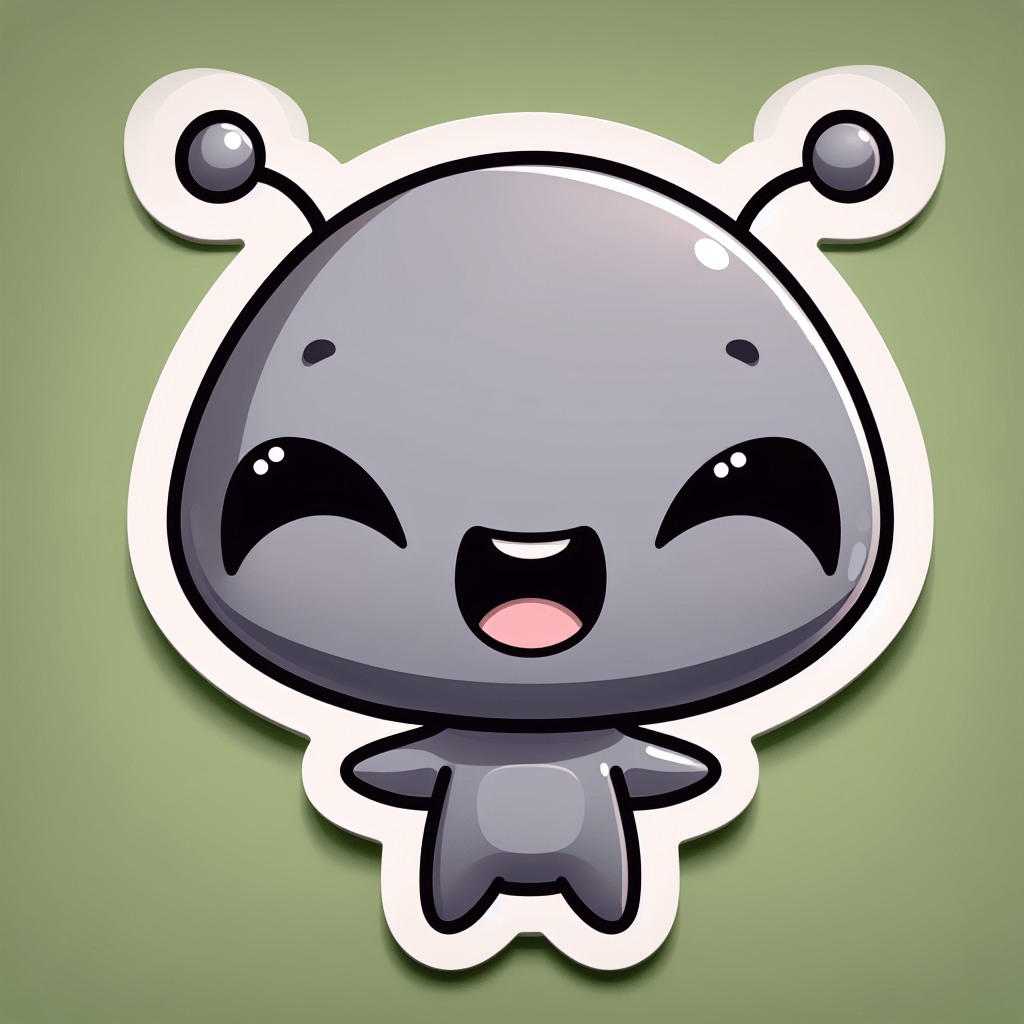
Crochet Toy/Product Designs
To generate crochet toy or product designs, use words like “crochet,” “amigurumi (編みぐるみ),” and “knitted stuffed toy.” You can also include specific animals or objects to crochet (e.g., “a crochet pattern for a stuffed elephant”) and specify the level of detail or intricacy.
Prompt Template:
A crochet [subject], on [colours] background, lovely, cuddly, soft, cute, knitted toy kits, intricate yarn, fibre sewing craft, knitting handicrafts
Example 1:
A crochet dragon, on white background, lovely, cuddly, soft, cute, knitted toy kits, intricate yarn, fibre sewing craft, knitting handicrafts

Example 2:
A crochet pepe, on light grey background, lovely, cuddly, soft, cute, knitted toy kits, intricate yarn, fibre sewing craft, knitting handicrafts

Futuristic Underwater Dreamscape
To generate a futuristic underwater dreamscape, use words like “futuristic,” “underwater,” “dreamscape,” “surreal,” and “fantastical.” You can also include specific elements (e.g., “a futuristic underwater dreamscape with floating cities and bioluminescent creatures”) and specify the level of detail or otherworldly quality.
Prompt Template:
A breathtaking underwater cityscape, featuring futuristic [buildings/subjects] and [objects/vehicles], populated by diverse [creatures]. Use a [colour] palette to create a sense of depth and contrast. Add some [details] to make the scene more realistic, dreamy and enchanting.
Example 1:
A breathtaking underwater cityscape, featuring futuristic sprawling modular modern buildings and UFOs, populated by diverse aliens. Use a cyberpunk palette to create a sense of depth and contrast. Add some mysterious sharks to make the scene more realistic, dreamy and enchanting.

Example 2:
A breathtaking underwater cityscape, featuring futuristic aquatic kingdoms and seaweed, populated by diverse sea turtles. Use a psychedelic palette to create a sense of depth and contrast. Add some marine plants to make the scene more realistic, dreamy and enchanting.

Final thoughts
As a digital artist, I am thrilled to see how technology like text-to-image generation is opening up new possibilities for artistic expression and innovation.
The topics we’ve explored – from surreal mixed collages to cyberpunk analogue films, from gothic horror to futuristic underwater dreamscapes – demonstrate the vast potential of AI art generation tools to help us visualize and manifest our wildest imaginations. As we embrace these technologies, we must remember that the true magic lies in the marriage of human creativity and machine capability.
So let’s continue to push the boundaries of what’s possible, harnessing the power of technology to augment our artistic vision and create works that inspire, provoke, and delight. Keep experimenting, keep exploring, and keep creating – the future of art and advertising awaits!
And remember, the beauty of text-to-image generation is that it’s not just about the end product, but also about the journey of discovery. Embrace the surprises, the unexpected outcomes, and the happy accidents that arise along the way. Let your imagination run wild, and don’t be afraid to make mistakes.
So go forth, my fellow artists, and let your creativity soar to new heights. The world needs your unique perspective, your bold ideas, and your unwavering passion. And with tools like text-to-image generation at your fingertips, there’s no limit to what you can achieve.
In conclusion, I urge you to continue exploring the intersection of art, technology, and advertising. The examples we’ve covered are just the tip of the iceberg. Don’t limit yourself to these ideas, be wild and wilder, and see where the technology can take you. Remember, the beauty of text-to-image generation is that it’s a tool to augment your creativity, not replace it.
Feel free to share your prompts and ideas in the comments below, and let’s continue the conversation about the future of art and advertising. And if you have any questions or want to connect with a community of like-minded individuals, I recommend checking out the Alien-Tech Club, where you can explore the world of AI art and image prompting with others who share your passions.
So don’t be a passive spectator – get involved, experiment, and contribute to the ongoing dialogue about the role of technology in art and advertising. The possibilities are endless, and the future is waiting to be shaped by visionaries like you.
Thank you for joining me on this journey, and let’s keep pushing the boundaries of creativity together!
