Ever since Craiyon, formerly DALL-E mini, launched in July 2021, there are numerous AI art generators out there such as DALL-E 2, NightCafe Studio, Starry AI, and MidJourney. However, most of them required you to pay a monthly subscription fee or have limitations on using their services and limited daily/monthly credits for art generations. LAION and Alien-Tech Club on the other hand, is a 100% free AI art generator as long as you have a Discord account, which is also free to join). After joining the server, you will have unlimited credits every day for you to use and create AI art.
How to generate and create AI art ON DISCORD?
Step 1: Join and login to an AI art Discord server
- Discord invite link to the free AI art generator: https://discord.gg/ayamkmX6QW
- Enter a username and continue.
- Click “Already have an account” if you have created a Discord account before.
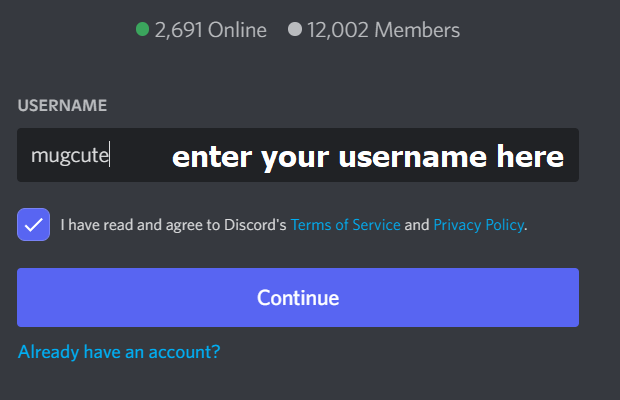
Let me know here if the invite link has expired, I will send you another invite.
New update: Note that you have to be on the server for at least 72 hours before making any art due to the high loading on the server. Simply join the community and you will be able to generate art for free 3 days later.
Step 2: Go to the #bots channel
- After logging in to Discord, go to the #bots channel (or click the link below).
- https://discord.com/channels/823813159592001537/1018541079106166825
Step 3: AI art generation commands in the #bots channel
“/image” creates an AI image based on the text you provided, which we called “prompt”. Start typing “/image” and follow the instructions.
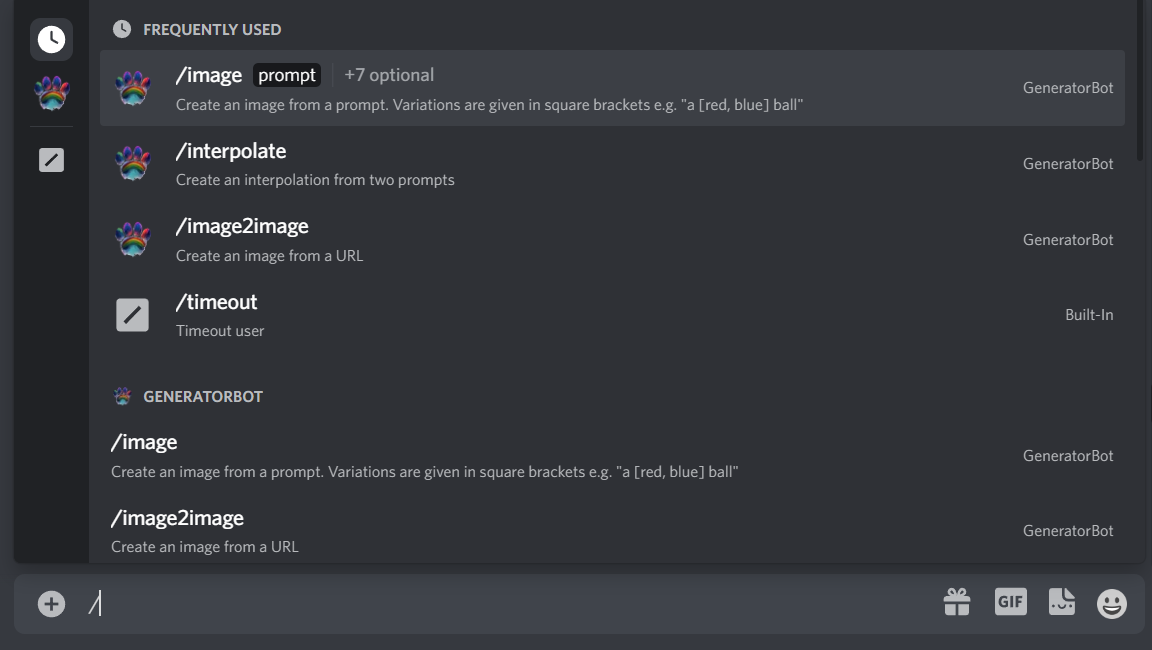
Step 4: Input the prompts and specify the width and height
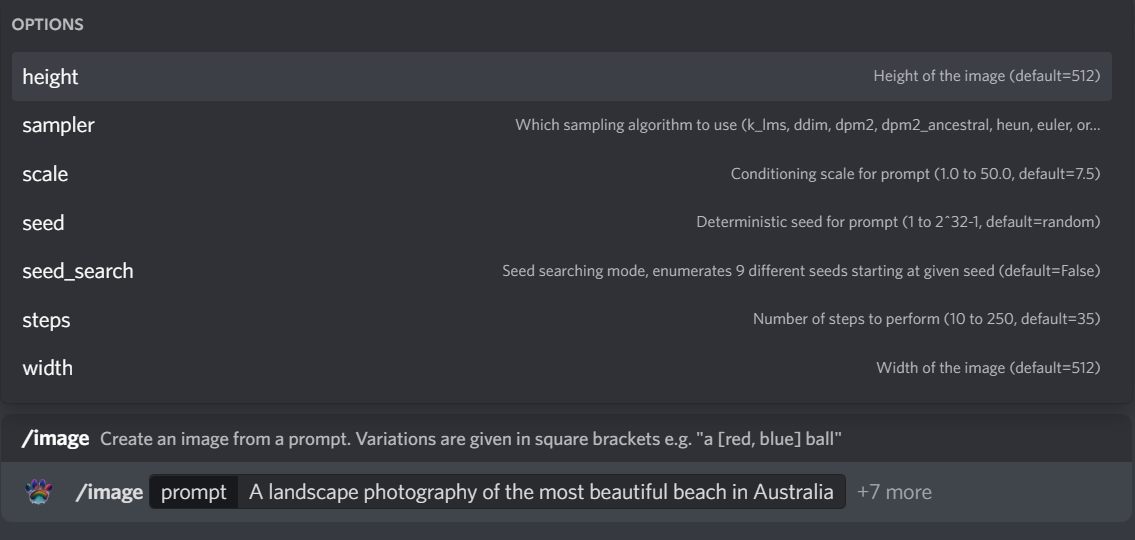
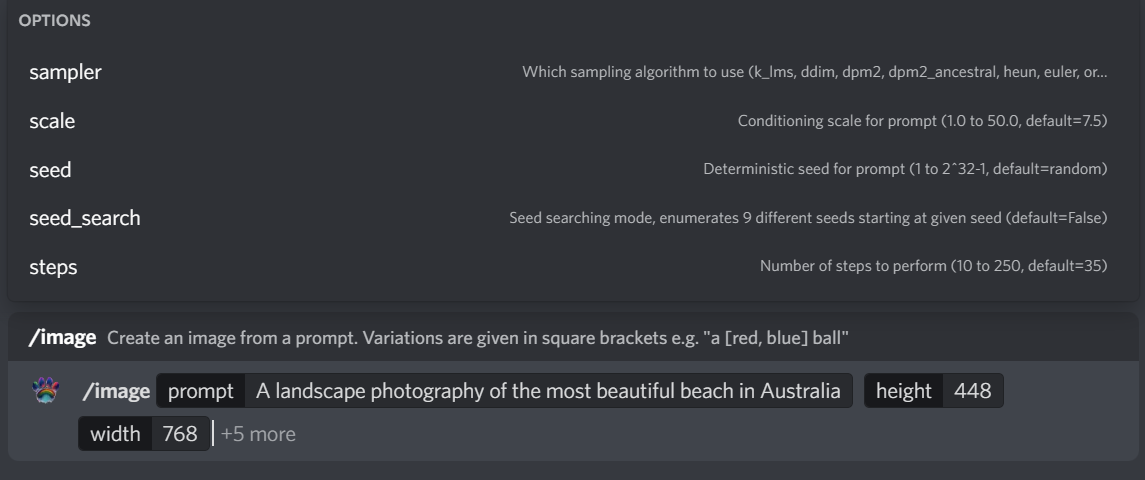
Step 5: Enlarge and enhance the photo you like
The AI bot will give you a grid of 2 by 2 images, taking around 1 minute with default settings in normal traffic.
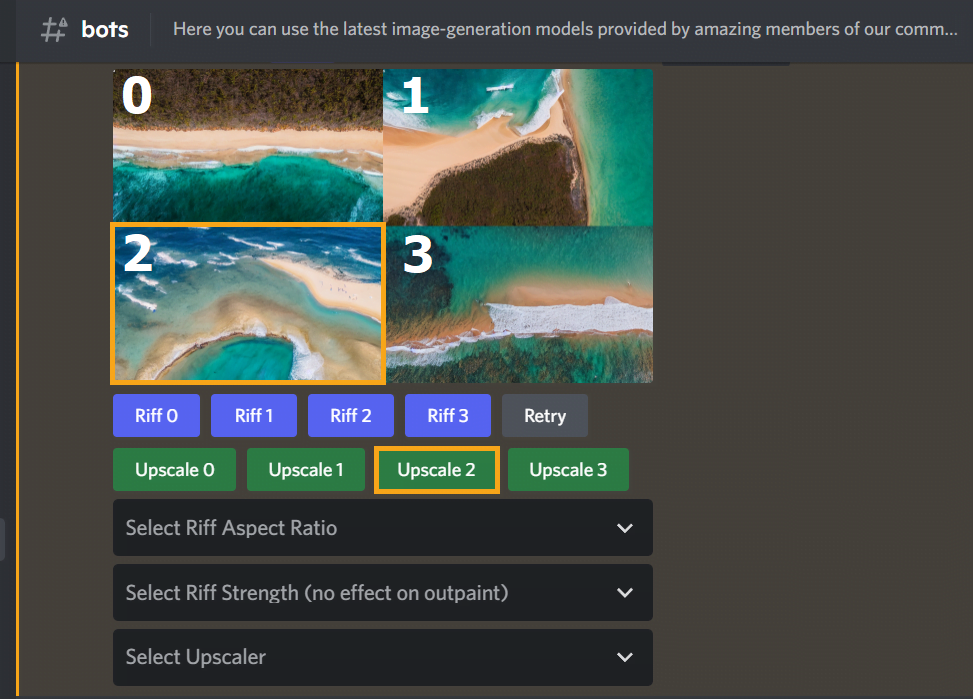
Step 6: (Optional) Further polish your image with the outpainting capability
If you want to extend your canvas with more details, you can use the “Riff” options.
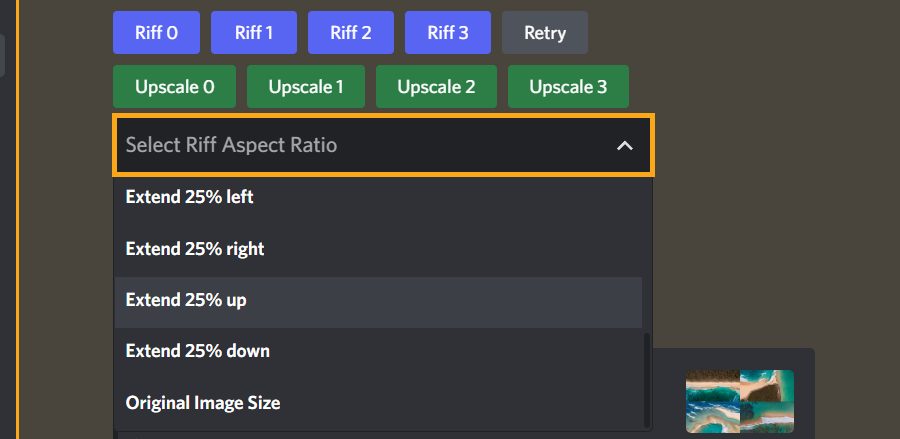
For example, if you would like to increase the height of the image to see more of the sky, you can select “Extend 25% up” and click the “Riff” button.
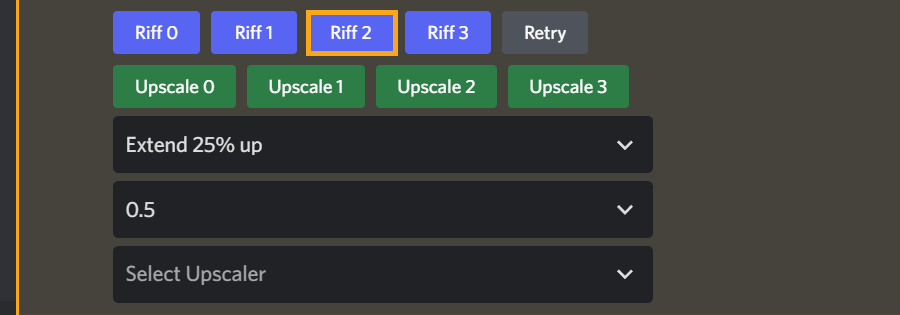
Result!

Other interesting ways to create AI art
Besides using textual prompts, you can use image prompts or a combination of image and textual prompts to edit an existing photo using AI.
Image-to-image AI ART generations

The bot is capable to enhance, evolve, and even edit any images you like. For example, I would like to change this image to a night view. I can use the “>image2image” command.
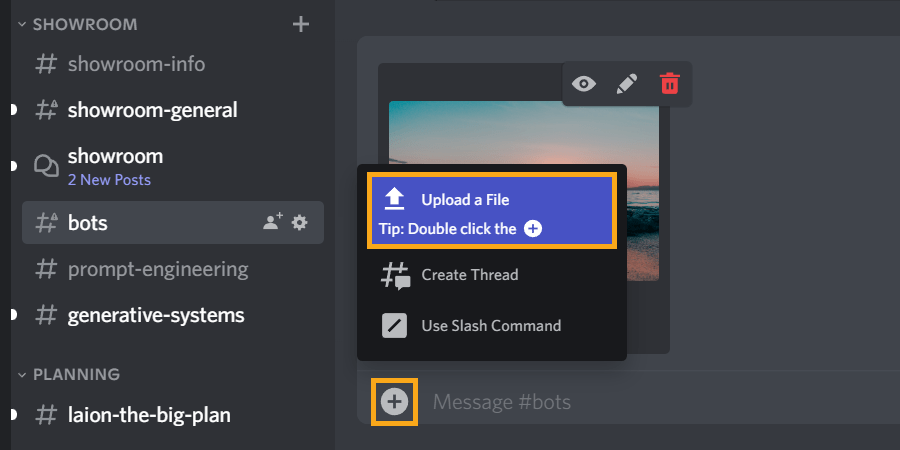
Upload your image and type “>image2image “, and then hit the Enter/Return key.
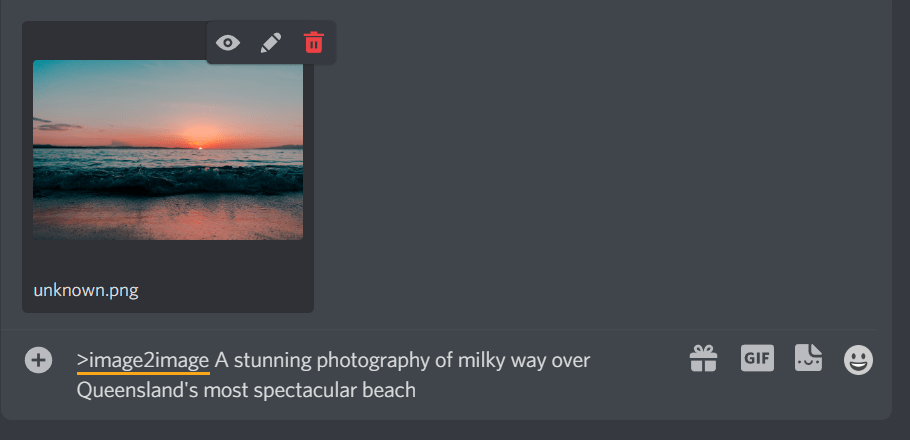
Result of image to image using AI bot:

Image-to-image generations with a Prompt mask
However, if you want to keep most parts of the image and change only a particular region, you can do so with a prompt mask. You don’t need a photo editor for that. All you need to do is to tell the AI which part you want to change. For example, I would like to add some stars to the sky of this beautiful beach view. I can run the “>image2image” command with the “prompt_mask” parameter, like this “>image2image milky way photography of night (prompt_mask=sky)“. A prompt mask tells the AI to change that part to the prompt you describe.
Create AI art using prompt mask — The Result!

Image after upscaling

However, free lunch always comes with a twist, always… and you know this rule well. You don’t get to own the copyright owner of your creations even if you have the right to the initial images used in generating the AI image, just like Bored AI. The below policy is extracted from the terms and services of LAION’s AI bot:
The user who has entered the text for the generation of the image shall have neither the exclusive rights of use nor any rights of an author to the generated image.
If you want to know which AI art generators give users the full usage rights to commercialize the images they created, check out the terms of service from DALL-E 2, DreamStudio, NightCafe Studio, Starry AI, and MidJourney.
⭐ Join me here if you want to generate unlimited DALL-E 2 or Stable Diffusion images for free!
Reminder: Even if you have full usage right to commercialize the images you created, do make sure you are using them ethically and properly and not infringing on existing copyrighted works.
Disclaimer: I am a part-time volunteer-based moderator on LAION. I do not get paid nor receive any type of gifts for writing reviews or sharing Discord invite links here. The above is my honest opinion and review based on my actual and personal experience.
Hope you find it helpful. Let me know if you have any questions; I would love to help further. If you are looking for speedy, high quality and well-priced work from a professional photo editor instead of AI, check out more of the photo editing services available here.
Feel free to contact me on Discord (alien#2393) if you have any questions about AI art generation. I would love to help further. My DM is always open!
Free icons Free online tools Free photoshop brushes Free poster templates Free textures Free vectors JPG to SVG NFT Photo editing Photopea tutorial Photoshop tutorial

Excellent, insightful, efficient